Migrating from Sisulizer, Multilizer, and other localization tools
Soluling has made it easy to migrate from other localization tools.
 Sisulizer
Sisulizer
For years Sisulizer was the number one tool to localize your Delphi, C++ and .NET applications. The company has ceased operations.
The good news is that Soluling has all the excellent features of Sisulizer plus those that were missing in Sisulizer such as
- Interactive and fuzzy enabled translation memory.
- Interactive terminology support.
- 64-bit application. Soluling comes with both 32-bit and 64-bit versions.
- Support for all .NET Framework, .NET Core, and .NET 5 and later.
- Support for all VCL and FireMonkey applications.
- Support for modern web application.
- Native visual editors that give you 100% WYSIWYG. Sisulizer used emulated controls.
- Build automation that also works on the cloud based CI/CD pipeline.
- Excellent support.
Soluling can convert your existing Sisulizer project files (.slp) into Soluling project files (.ntp). Follow these instructions.
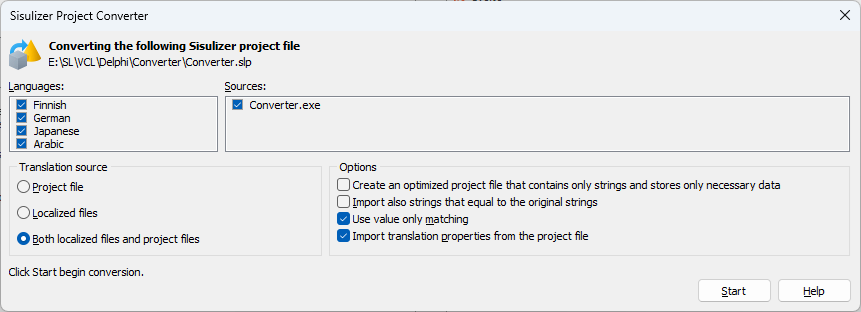
 Multilizer
Multilizer
Multilizer was a popular localization tool for Delphi, Java and Visual C++ application in early 2000. The company has ceased operations.
Soluling can convert your existing Multilizer project files (.mpr, .m7p) into Soluling project files (.ntp). Follow these instructions.
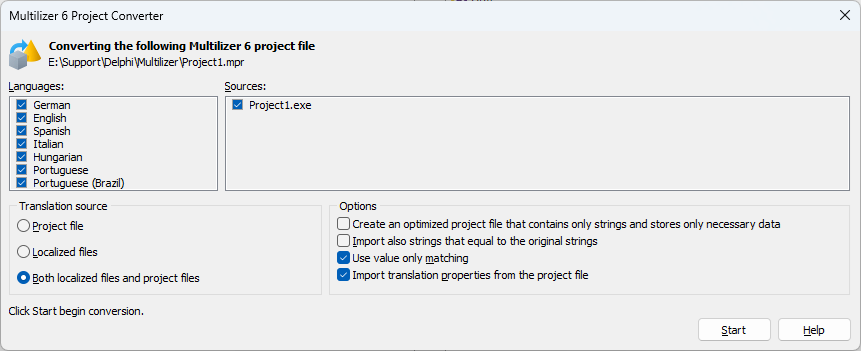
Note! Soluling can convert Multilizer 6 or later project files.
Other localization tools
For other localization tools, but Sisulizer and Multilizer, there is no automatic conversion. However, if you have the existing localized files in standard locations, then Soluling will find them and automatically import the translations after you have added the original file into your Soluling project.
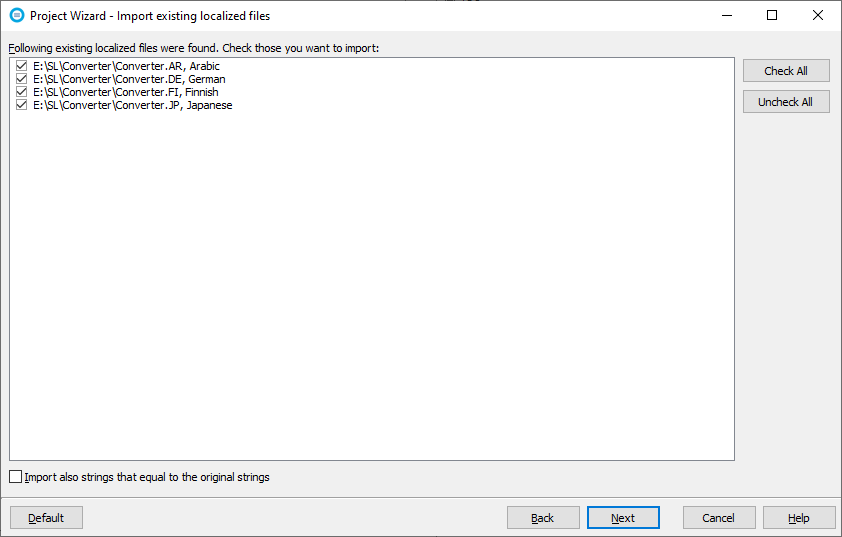
If you localized files are in a location that Soluling does not find, then you can manually select the file and import them one by one.
If the above does not work, then use your previous localization tool to export translations into XLIFF, TMX or Excel. Then create a Soluling project and import the translations.