
 |
HTML Localization and Internationalization |
HTML (Wikipedia) is the most popular markup language. Soluling localization tool and service and service support HTML.
The end of the document contains links to get the full source code of the samples. After reading this document, we recommend reading a tutorial about how to use Soluling.
The simplest form of HTML is a static page. It only contains static elements, such as HTML and CSS. Localization of such a page is similar to data file localization or document localization. Start Soluling and create a new project for your HTML file. The Project Wizard appears, showing the Languages page. Select the target languages and click Finish to complete the wizard. Soluling scans the file, extract strings from the file, and creates a new project for the file. Once you have created the project, you can configure the options. The options specify what elements to scan and how to create the localized HTML file. To configure the file, select it in the project tree and choose Options. Then select the HTML Options sheet.
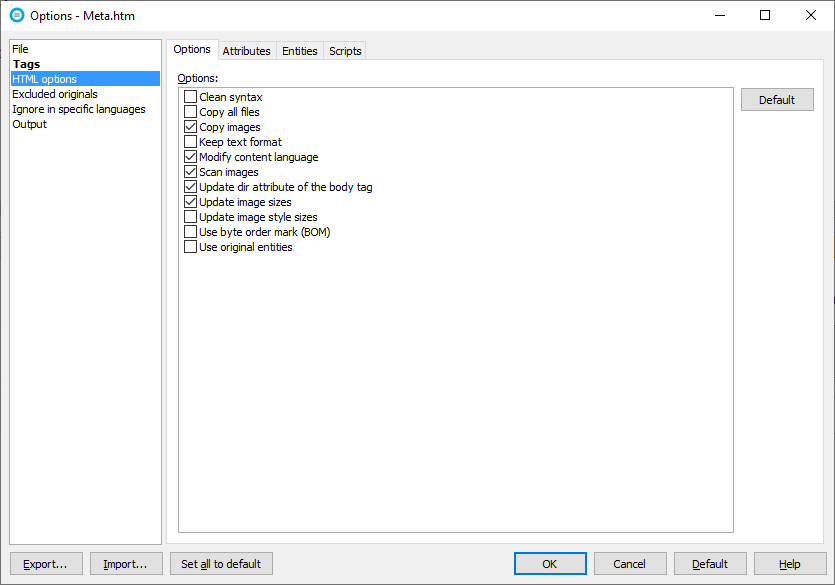
Click OK to close the Options dialog and then rescan the project.
Modern HTML pages use UTF-8, so there is no issue with the character encoding. However, legacy pages use various encodings, such as Ansi code pages or ISO code pages. Most pages contain a meta tag that specifies the encoding used. By default, Soluling reads this tag to get the encoding used. To enable this, make sure Read encoding from attributes check box is checked. If there is no encoding attribute, then Soluling tries to detect the encoding used. To enable this, make sure Detect encoding check box is checked.
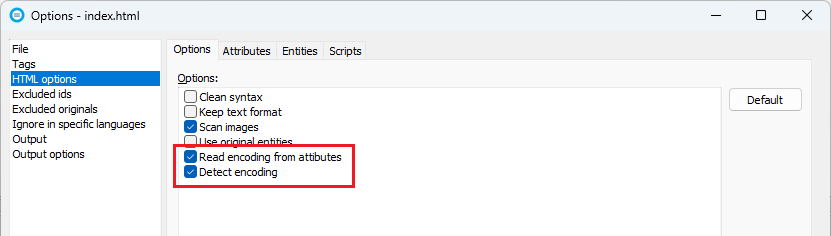
If the encoding is detected wrongly, you can manually set the original encoding in the File sheet.
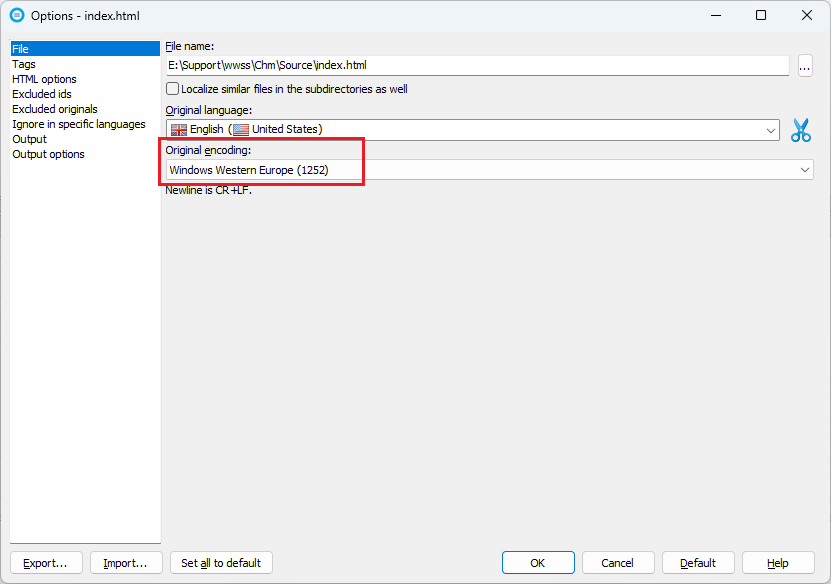
Web applications use scripts in addition to HTML. The scripts are either client-side scripts, where JavaScript is used or server-side scripts were several scripts such as ASP.NET, PHP, Python, Ruby, etc. are used. Learn more about web applications.
GitHub and <data-dir>\Samples\HTML contains following samples:
| Directory | Description |
|---|---|
| Driving | A simple driving time calculator application. Uses JavaScript. |
| Plural | A sample that shows how to use plural messages. Uses JavaScript. |
| Sport | A static HTML pages that contains images. |
You can configure how to localize your HTML file by selecting the item in the project tree, right-clicking, and choosing the Options menu. A source dialog appears that lets you edit the options. This source uses the following option sheets.
Read more about other document files such as DITA, Help & Manual, HTML, HTML Help, Word, PowerPoint, Markdown, RTF, and PDF files.