
 |
Project tree |
The project tree is located on the left side of the application workplace. The project tree shows the structure of your project.
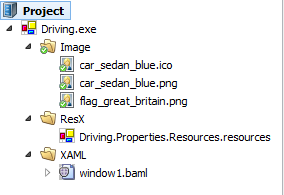
The root item is a project. It contains sub-items that present the sources (e.g., files and databases) that you have added to the project. Each item includes sub-items. The amount, types, and names of sub-items depend on the sources. If you select a node in the tree, the translation grid shows only those items that belong to the selected node or any sub-nodes.
On the top of the project tree you see a combo box you can use to select if to show the excluded items or not. The default is to hide the excluded items. You can change this to show both normal and excluded items, or only show the excluded items.