
 |
Machine Translation |
Machine translation (Wikipedia) is a technology where a cloud service or local application automatically translates sentences from one language into another. Machine translation lets you quickly translate your strings for testing purposes or for post-editing. The quality of machine translators is getting better year by year.
There is no single machine translation engine that is good in all languages. Each engine has good language pairs and not such good pairs. This is why Soluling has interfaces to several machine translation services. They are:
 |
Amazon TranslateAmazon Translate (homepage) is a neural machine translator service provided by Amazon. It has possibility to use custom glossaries. Amazon Translate is a paid service. However, if you are a new AWS customer, you can use it for free up to 2 million characters per month for the first 12 months. If you use more, you have to pay. After 12 months, you have to pay a flat rate per million characters. To use Amazon Translate, you have to configure it. |
 |
Azure AI Translator (Microsoft Translator)Azure AI Translator (Wikipedia) is a neural machine translator service provided by Microsoft. It provides dozens of languages. Azure AI Translator is a free service of up to 2 million characters per month. If you use more, you have to pay. To use Microsoft Translator, you have to configure it. |
 |
DeepL TranslatorDeepL Translator (Wikipedia) is a neural machine translator service. DeepL has a very good translation quality. It has possibility to use custom glossaries. DeepL is a paid service. You pay a flat monthly rate that includes unlimited use of DeepL translation. To use DeepL, you have to configure it. |
 |
Google Cloud TranslationGoogle Cloud Translation (Wikipedia) is a neural machine translation service provided by Google. Google Cloud Translation provides a good translation quality, and it supports more languages than Microsoft Translator. Google Cloud Translation is a free service of up to 500 000 characters per month. If you use more, you have to pay. To use Google Cloud Translation, you have to configure it. |
 |
ModernMTModernMT (homepage) is a neural machine translator service. ModernMT has a good translation quality. ModernMT is a paid service. You pay a flat rate for every million characters. You will need either Human-in-the-loop or Professional ModernMT subscription. To use ModernMT, you have to configure it. |
 |
MyMemoryMyMemory (home page) is a translation memory and machine translator. MyMemory is a free service of up to 10 000 words per day. The quality is good if there is a close match to an existing translation memory item. If not, the quality is not so good. |
When you install Soluling, all the above machine translator engines are added, but most of them are not configured. To configure them, you have to get your account key and enter it to the key field of the engine. Use the Machine Translator sheet on the Options ribbon to configure the common machine translation engines. Each project can then either use the configured common machine translators or configure its own project-specific translators or use both. Use the Machine Translation sheet in the project dialog to edit the machine translation settings of a project.
You can use machine translation in two ways.
Several types of machine translation technologies exist. Phrase-based approaches (PBMT) and traditional statistical machine translation (SMT) were mainstream for several years. However, past few years, Neural Machine Translation (NMT) has become the mainstream because it provides better quality. Most machine translation service providers use neural machine translation. Some services use a hybrid model where both neural and statistical models are used at the same time. Some engines let you train your neural model and use it instead of the standard neural model.
Machine translation quality is sometimes not very accurate. The results are getting better but do not meet the quality of the human translations. To increase the quality of machine translation, Soluling can translate the sentence from multiple sources (e.g., using Google and Microsoft). Soluling will then analyze those results and selects the best translation. The translation status and match percentage depend on how well the different translations match. If all sources provide similar results, then the translation status and match percentage are higher. This technology helps you to filter out bad quality machine translations. The technology can be used if you have added at least two machine translators in the Machine Translators sheet.
Use Quality-Translate to choose the Use Quality-Translate menu instead of a machine translator specific menu (e.g., Use Microsoft Translator).
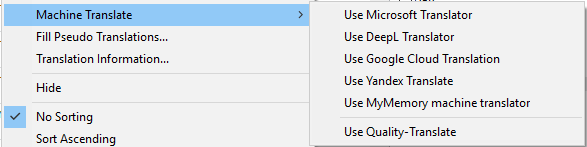
Because machine translation quality is less than optimal, it may not be used as final translations. Most often, machine translation is used during the development and testing phase, where you need to have real translations quickly. Later on in the process, machine translations will be edited or replaced with real human-based translations. To make this process easier, Soluling can remove machine translations. To remove machine translations, right-click the column and choose Machine Translate | Remove Machine Translations.
If you edit a translation currently having a machine translation, the translation will become real and won't be removed when removing machine translations. Editing means adding or removing characters or changing the translation status.
By default Soluling uses the original language as the source language in machine translation. You can change this using two methods.
In both cases, if the selected source language or alternative original language have no current translation, then Soluling will use original value and language as the source.
When using the interactive machine translation, Soluling uses only those machine translators that are currently enabled for the project. You can configure the settings from the project settings. Right-click the project root in the project tree and choose Options. Then select the Machine translation sheet. The following image shows a situation where you have several machine translators configured in Soluling, but only Microsoft is enabled for this project.
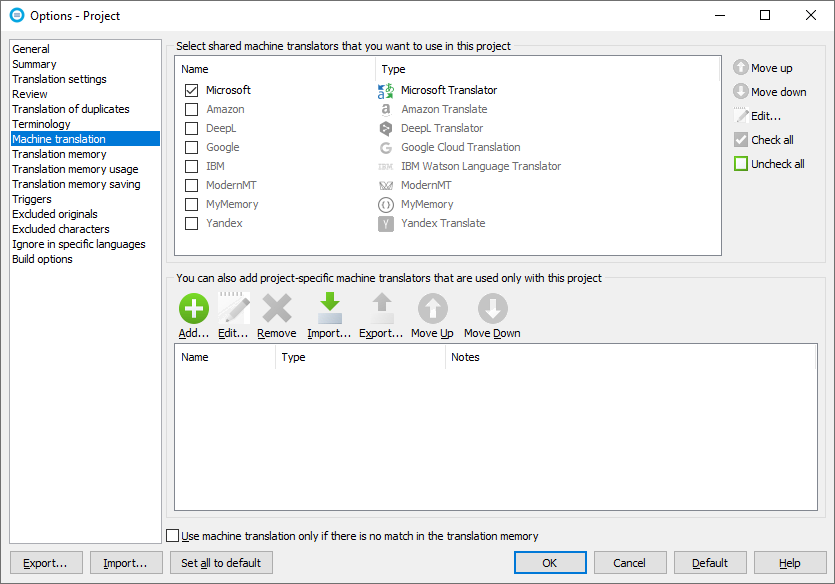
The lower half of the sheet lets you configure machine translators that are specific for this project only.
Soluling uses machine translation when performing back-translation.
What is the difference between a termbase, translation memory, existing translations, and machine translator?