
 |
Translation Review |
The most important value of a translation is the translation value itself. In addition to the value, translation can have several properties, such as translation status. For most users, the translation status of the translation is enough to indicate the status of the translation. However, you can also use a review status. Review status is used if you want to have a separate review process for your translations.
The following list contains possible review status values:
| Value | Description |
|---|---|
| Not reviewed | Translation has not been reviewed. |
| Reviewed | Translation has been reviewed. |
Soluling can have up to three independent review statuses. Use more than one if you have more than one review process. For example, you can have an in-house review where you use your employees who know the domain terminology. You can have another review where you use professional translators. By default, only one review flag is enabled. You can enable more or disable the default by using the general sheet of the project properties. Click Home | Project | Properties.
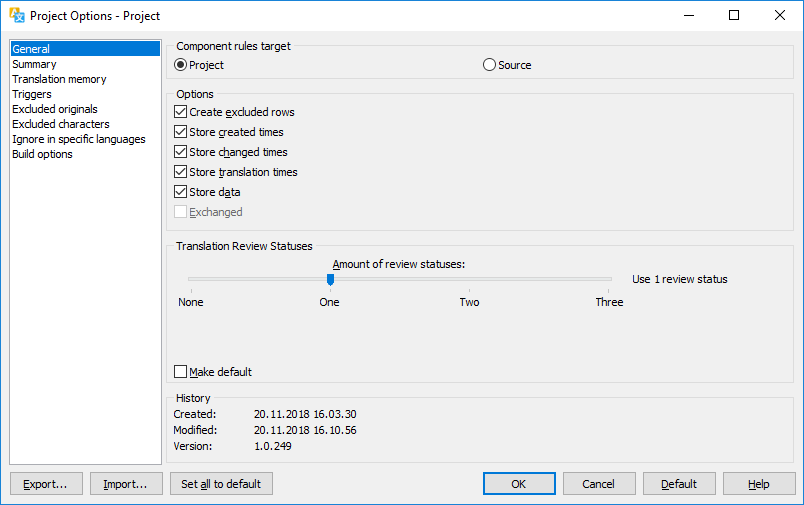
If you move the Number of review statuses track bar to Two, two caption edits will appear. Enter the names of the review flags. In our case, the first review is called In country review, and the second review Testing.
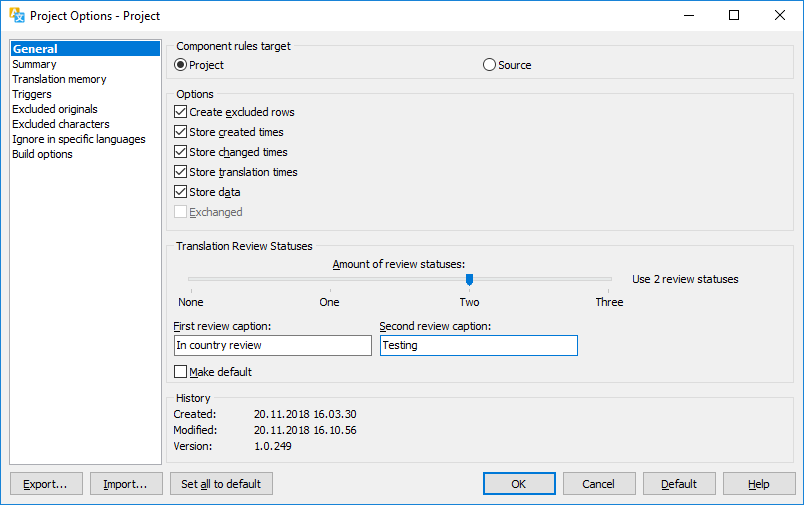
If you want to make the settings default check Make default check box.