
 |
Terminology, termbases and glossaries |
Terminology (Wikipedia) is a group of specialized words or meanings, term entries, to get more consistent translations. Termbase is a collection of term entries. A term entry contains a set of sections where each specifies the term in one language. For example, if we have a term entry that specifies the text used in the cancel button and the entry contains English, Finnish, German, and Japanese sections, the term would look like this:
| Section | Value | Language id |
|---|---|---|
| English | Cancel | en |
| Finnish | Peru | fi |
| German | Abbrechen | de |
| Japanese | キャンセル | ja |
Each entry and section can have several optional properties that give extra information about the entry or section. For example, there could be a term location property that contains the Push button to indicate that the term is used as a button caption. Translations in glossaries are considered to be of high quality and carefully checked. This is why it is recommended to use them instead of your custom translations. Terminology is used to make translations consistent.
Learn how to use terminology read this tutorial.
Termbase is a database where you can add new items, import items from terminology files, edit existing items, and remove items. Soluling supports following termbases:
| Termbase | Description |
|---|---|
| Local database termbase | A database that contains term data in a Soluling termbase structure. Initially, Soluling contains one empty local termbase. |
Microsoft terms can be downloaded as TBX and imported to the local database service.
Repeat the above steps for each term file you want to import.
You can also add glossaries. Unlike termbases, glossaries are read-only. You can not modify them but consume them. Soluling supports the following glossary formats:
| Glossary | Description |
|---|---|
| TBX | TermBase eXchange file. This is the recommended format because it is the only file format that is designed to store terminology data. |
In addition to the above glossaries, Soluling supports the following legacy glossary formats:
| Glossary | Description |
|---|---|
| TMX | Translation Memory Exchange file. |
| Text | A text file that contains terms. Regular expressions are used to define the format. |
| Excel | Excel or OpenDocument spreadsheet file that contains terms. |
| Microsoft glossary | Microsoft's legacy glossary file that contains terms and translations used by Microsoft products. Files use CSV format and .csv file extension. You can download a language-specific zip file that contains several glossaries from the MSDN download page. Most recent Microsoft glossaries are in TBX format and are also served through an API. |
| CSV | Comma-separated values file that contains terms. |
| Database | Database that contains terms. |
When you install Soluling, the setup creates a local database termbase in a local SQLite database and adds that into Soluling's termbase list. The termbase is initially empty. You can import terminology data into the termbase from various sources.
You can have multiple database termbase. In addition, you have any number of cloud termbases. However, if you have several glossaries added to the glossary list, they might slow down the glossary engine. In that case, it recommended to remove the glossaries and import them into a termbase. Because termbase works on a database, it can cope with a very large term count.
If you want to maximize the terminology speed, keep only the default local termbase and import all your existing glossaries into the termbase. If you want to share the same terminology with multiple users, add a server database termbase (e.g., SQL Server or MySQL) or a cloud termbase and import all your existing glossaries into that termbase.
Soluling uses spell checkers for stemming that is needed when finding terms in your text.
Soluling uses the terminology checking in the background. It means that every time you open a project and the string grid appears, Soluling checks the terminology of the strings. By default, only the currently selected row is checked.
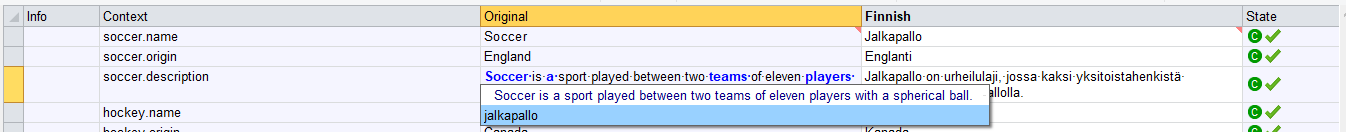
The above image shows a row that has few terminology matches. Because the terms are found in the termbase, Soluling highlights them using bold blue text. If you click "Soccer", then Soluling shows the term description and the translated term. If you then click the translated term, Soluling will copy that to the translation cell.
You can turn the term highlight feature off by clicking anywhere in the grid and selecting the Customizer Grid menu. That opens the grid options dialog. Select the Options sheet where you can configure the highlight feature.
Soluling can also highlight terminology matches in the translations. By default, this is turned off, though. To turn it on, open the grid options and check Highlight glossary matches in translations.
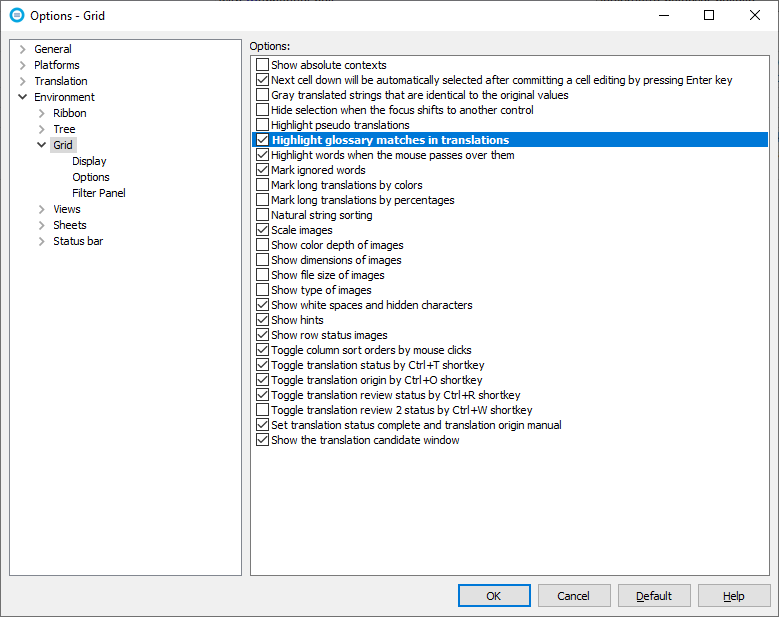
What is the difference between a termbase, translation memory, existing translations, and machine translator?