
 |
Subtitle File Localization and Internationalization |
Subtitle files are used to add subtitles to videos. Soluling localization tool and service support following subtitle file formats:
| Name | Description |
|---|---|
| SubRip | SubRip subtitle files (.srt) |
| WebVTT | WebVTT files (.vtt) |
A subtitle file contain one or more subtitles. Let's look at a sample SubRip file. You can find it from <data-dir>\Samples\SRT\Simple\Simple.srt.
1 00:00:01,600 --> 00:00:03,200 Hello world.
2 00:00:04,900 --> 00:00:06,999 This is a sample subtitle.
3 00:00:09,000 --> 00:00:13,000 Adding subtitles is very easy to do.
The above file contains three subtitles. Each subtitle contains three parts: an index, a time range and a text. An empty line is used to separate each subtitles. When localizing only the text part should be translated. Everything else should be kept unchanged. A Finnish version of above file would look like this.
1 00:00:01,600 --> 00:00:03,200 Moi maailma.
2 00:00:04,900 --> 00:00:06,999 Tämä on esimerkkitekstitys.
3 00:00:09,000 --> 00:00:13,000 Tekstityksen lisääminen on erittäin helppoa.
A straightforward way to localize a subtitle file is to scan each subtitle as a separate item. This works well if each subtitle contains complete sentence or sentences (as in the sample above). In this case Soluling scam each subtitle on its own row and each row contains a complete sentence that is easy to translate.
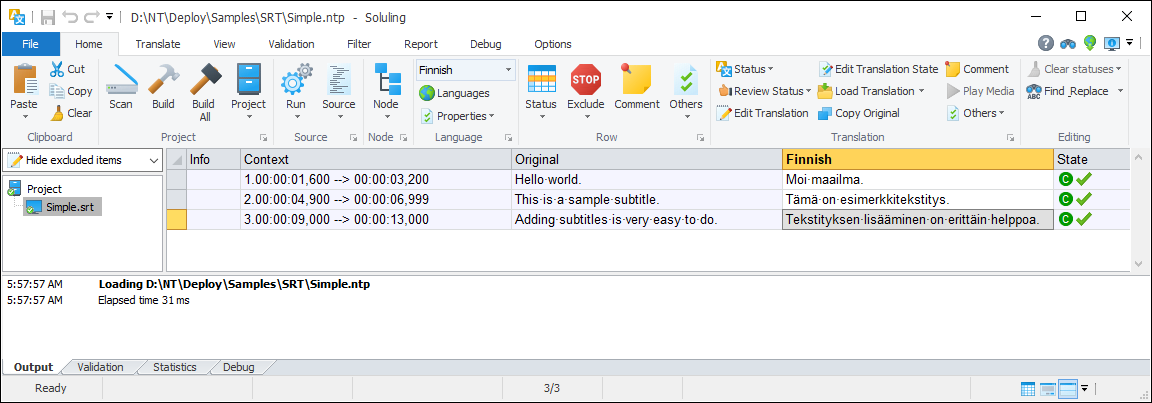
However this is seldom the case. More often you see subtitle files where the sentence is split over two or more subtitles. Take a look at this subtitle file.
1 00:00:01,600 --> 00:00:03,200 Hello world. This is
2 00:00:04,900 --> 00:00:06,999 a sample subtitle. Adding
3 00:00:09,000 --> 00:00:13,000 subtitles is very easy to do.
It contains the same text but some sentences are split into multiple subtitles. You can find it from <data-dir>\Samples\SRT\Simple\SimpleRequiresSegmentation.ntp. If we scan this subtitle by subtitles it would look like this:
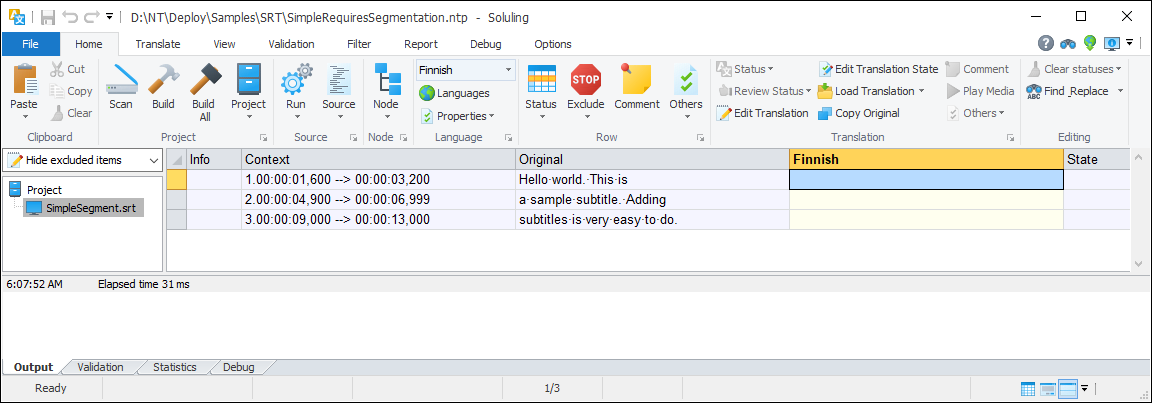
As you can see it is much hard to translate because the rows do not contain complete sentences. A solution to this is to use segmentation.
Instead of scanning each subtitle as a separate row Soluling combines the subtitles and then uses segmentation to break the combined text into logical sentences. Once translated Soluling performs a reverse transforming by breaking the sentences into the subtitle items they belong to. As a result the translator will see and work on complete sentences but the localized subtitle file uses the similar structure as the original subtitle file.
To create a subtitle project using segmentation check Combine all items and then use segmentation in the Options sheet when creating a project or at any later time by when editing the source properties.
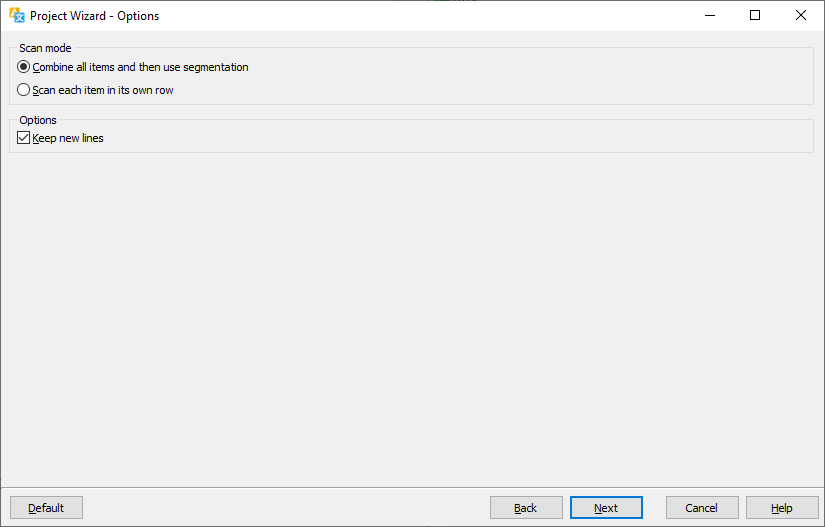
Now when segmentation is used the result is much easier to localize.
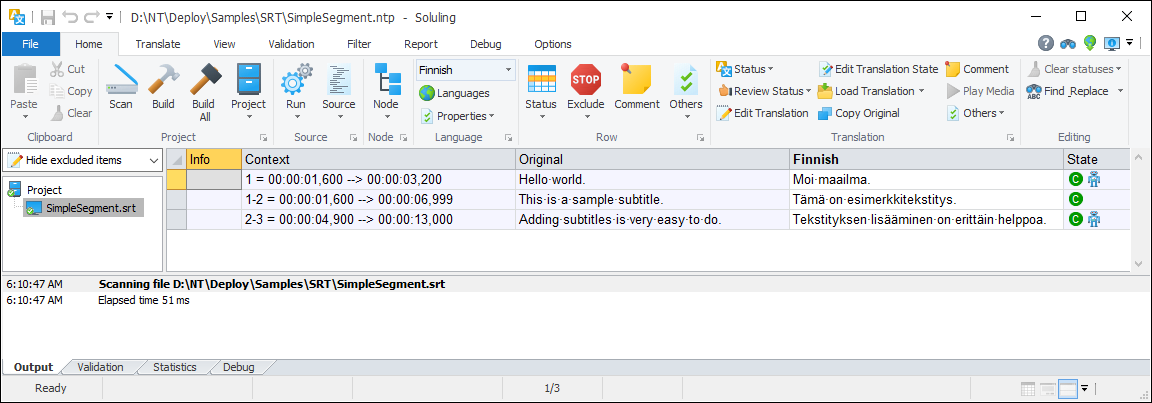
You can configure how to localize your subtitle file by selecting the item in the project tree, right-clicking, and choosing the Options menu. A source dialog appears that lets you edit the options. This source uses the following option sheets.