
 |
Advanced Multi-Pattern Editor for Grammatical Numbers, Gender and Select |
Advanced Multi-Pattern Editor appears in the selected row if the row contains a multi-pattern row such as grammatical numbers, gender, or select message string. The editor shows the original forms. Next to them are the edit fields for each grammatical number, gender, and select forms used by the language.
Let's have a grammatical number example. We have an English project that has a string row that contains the singular form "%d file." and its plural form "%d files.". Because the original text is in English, there are two forms: singular and plural. Singular is used when the count is 1. Otherwise, a plural form is used. If we edit Finnish translation, the plural editor looks like this:
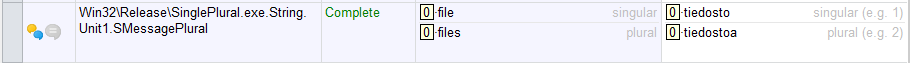
Finnish uses two grammatical numbers, just like English. This is why the editor shows both singular and plural forms. Polish, however, uses three grammatical numbers: singular, paucal, and plural. If we edit Polish translations, the editor contains three edit fields for each form.
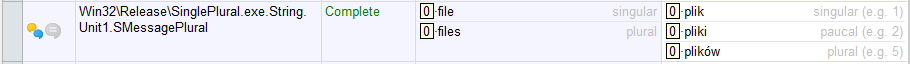
Japanese, like most other Asian languages, do not have a plural form. This is why there is only one form.
![]()
Let's have a gender example. We have an English project that has a string row that contains a male version of the string "%s drives his car." and its female form "%s drives her car.". Because the original text is in English, there are two forms: male and female.
Finnish doesn't use genders. This is why there is only one form.
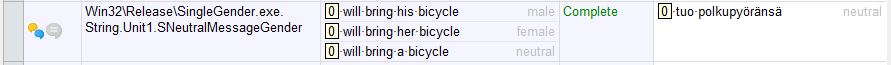
Some platforms and Soluling's multi-pattern API support chained patterns where you chain multiple multi-pattern strings into a complete sentence. The editor supports these too.
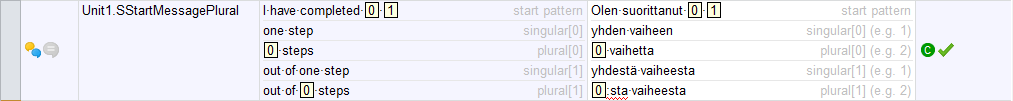
The first line contains the main pattern that contains the placeholders for each multi-pattern string. The second and third line contains the first parameter. The remaining two lines contain the second parameter.