
 |
HTML Help - Options |
Use this sheet to specify options for the HTML Help file. This sheet is part of the source dialog and Project Wizard.
Specifies the HTML Help specific options. Possible values are:
| Value | Description |
|---|---|
| Do not compile localized CHM file but create only the source files | If checked, Soluling does not create localized CHM files but localized HTML Help source files (.hhp, .hhc, .html, etc). The user has to use HTML Help Compiler to compile localized HTML Help source files into a localized CHM file. |
| Do not overwrite HTML Help project file | If checked, Soluling does not overwrite the existing localized HTML Help project file (.hhp). Check this if you want to use your custom project file. You have to add the project file into a language-specific output directory of every language you have in the Soluling project. |
| Include images in the Files section | If checked, Soluling adds image files in the Files section of the project file (.hhp) of the localized CHM file. Check this if the localized CHM files created by Soluling do not include all images files. |
| Use compatible language id whenever possible | If checked, Soluling uses compatible language id when creating a localized CHM file. This means that if the target language is not English but uses Western code page 1252 such as German or French, Soluling sets the language id of the CHM to English (United States). This makes localized CHM files more compatible. |
| Scan script files | If checked, Soluling scans script files (.e.g. JavaScript, .js) extracting possible hardcoded strings from the scripts. |
| Keep URLs in navigation links | If checked, Soluling keeps the navigation link value even if it is an external URL and not a local link. For example https://www.soluling.com id an external URL but Index.html is a local link.Note! If you turn this on and you have an external URL link, you will get a compilation error. The generated .chm file is valid, though. |
| No binary table of contents | If checked, Soluling does not use binary table of contents when compiling the localized CHM files. |
Specifies if the localized table of contents (TOC) should be sorted. Possible sorting methods are:
| Value | Description |
|---|---|
| Do not sort |
Table of contents is not sorted |
| Sort pages first, then subfolders | Table of contents is sorted in such a way that it first contains pages and then subfolders. |
| Sort pages and subfolders together | Table of contents is sorted in such a way that pages and subfolders are sorted together, and they may be pages between folders. |
Top-level sorting specifies how top-level items in the contents are sorted. Sublevel sorting specifies how sub-level items are sorted.
The following image contains the original (not sorted) table of contents.
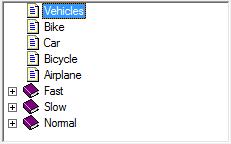
The following image contains a sorted table of contents where Sort pages first, then subfolders sorting is used.
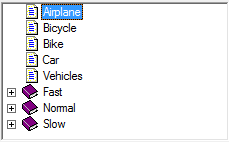
The following image contains a sorted table of contents where Sort pages and subfolders together sorting is used.
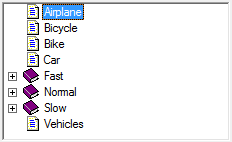
Check this if you have a table of contents where subpages are placed on letter-based folders. This means that all the pages that start with A are stored in A folder, all the pages starting with B on B folder, etc. If checked, Soluling will place the localized subpages on the corresponding folder.
The following image contains the original table of contents that contains alphabet based subfolders. The name of each subfolder is only one character. Each subfolder contains pages that start with the same name as the folder name.
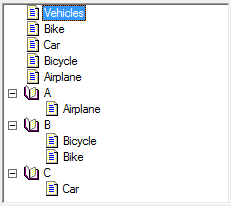
The following image contains the Finnish version of the above table of contents.
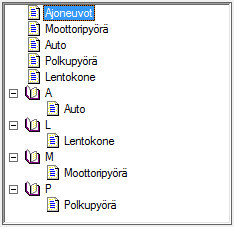
You can see that there are now four subfolders instead of the original three. This is because, in Finnish, all four vehicles start with a different letter. In English, both Bike and Bicycle start with B.
Note! This option is used only with the language that uses alphabets (Latin, Cyrillic, or Greek alphabets).